1. はじめに
ggdarkは、ggplot用のダークなテーマです。
2. インストール
CRANからインストールできます。
install.packages("ggdark")3. 使ってみる
例をそのまま見てみます。
まずは、通常のモード。
library(ggplot2)
library(ggdark)
p <- ggplot(diamonds) +
geom_point(aes(carat, price, color = cut)) +
scale_y_continuous(label = scales::dollar) +
guides(color = guide_legend(reverse = TRUE)) +
labs(title = "Prices of 50,000 round cut diamonds by carat and cut",
x = "Weight (carats)",
y = "Price in US dollars",
color = "Quality of the cut")
p + theme_gray() # ggplot default
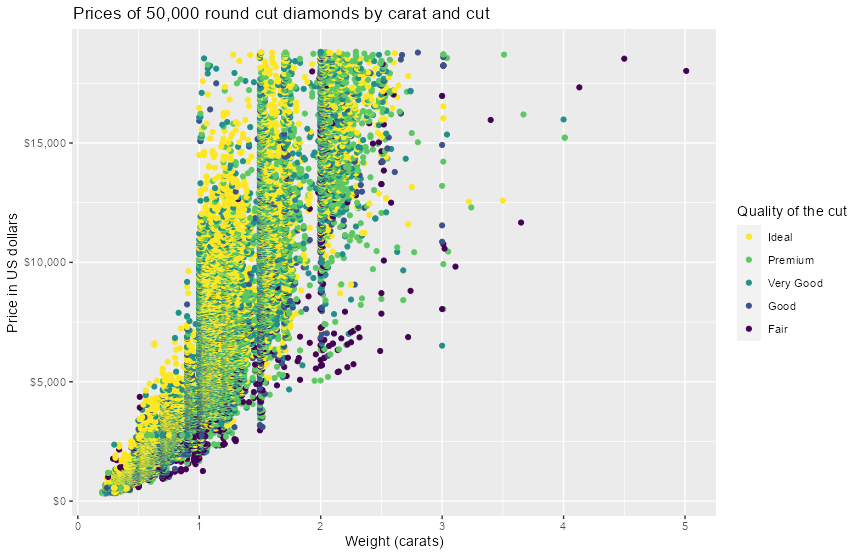
ダークモードにしてみます。
p + dark_theme_gray()
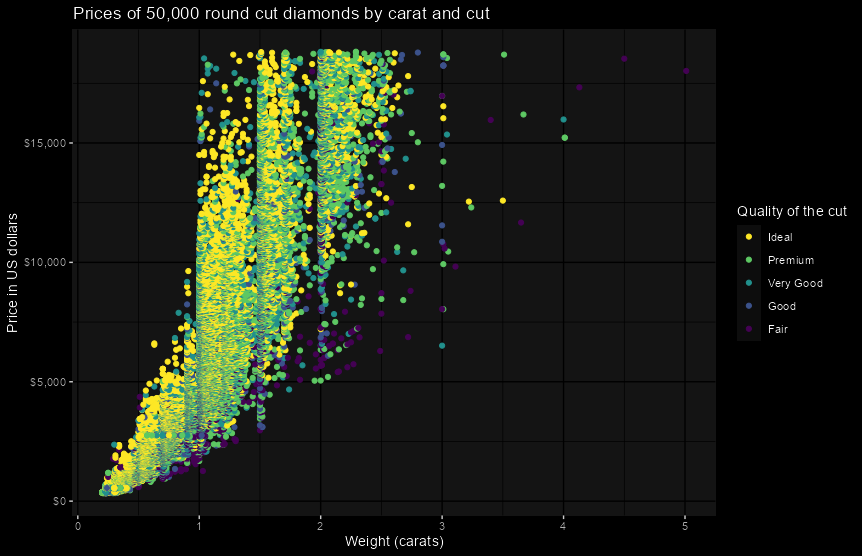
4. さいごに
ダークモードで目が疲れにくくくなりますね。自分でテーマを作ることもできるようです。

